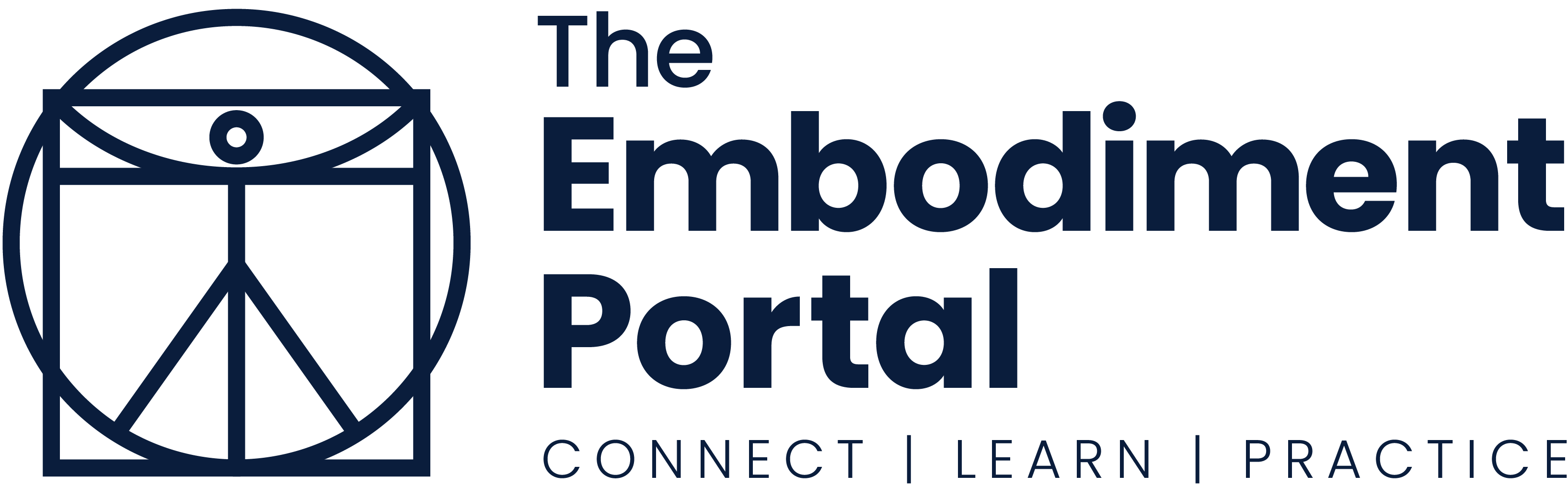Your Personal Subscription Hub
Welcome to your customer area — a simple, secure space where you can easily manage everything related to your purchases and subscriptions. To access your subscription hub enter your email address in the form below and follow the link that is provided in the email that you will receive.
(The email will be from ThriveCart our payment portal and your account is managed on their website):
Here’s what you can do in your subscription hub:
- View, print, or download invoices for all your past purchases in one convenient place.
- Update your personal info like your address and email quickly and easily.
- Manage your billing details — whether for all purchases or specific subscriptions, trials, or payment plans.
- See a clear overview of your active, cancelled, or completed subscriptions, one-time purchases, and more.
- Cancel trials or subscriptions (if the seller has enabled this feature). If not, you’ll be directed to their support team for help.
- Get instant access to support contact details if you need assistance.
- See the seller’s custom message or logo if they’ve personalized your customer area.
Accessing your customer area is super easy. Just click the secure link in any receipt or invoice email sent to you via ThriveCart. No need to remember a username or password!
You can also access your customer area any time by entering the email you used at checkout. You’ll get a secure link sent straight to your inbox — just click and you’re in.
This area is designed to give you full control and quick access to what you need — whenever you need it.